Edit Mode & More
February 23, 2023
Changelog
Over the past few weeks, we have received a lot of requests from the community for features on Space. Today, we’re officially announcing one of the top requests for Space Apps: Edit Mode.
Introducing Edit Mode
With Edit Mode, you can now edit the data in every app in your Space Horizon from the UI.
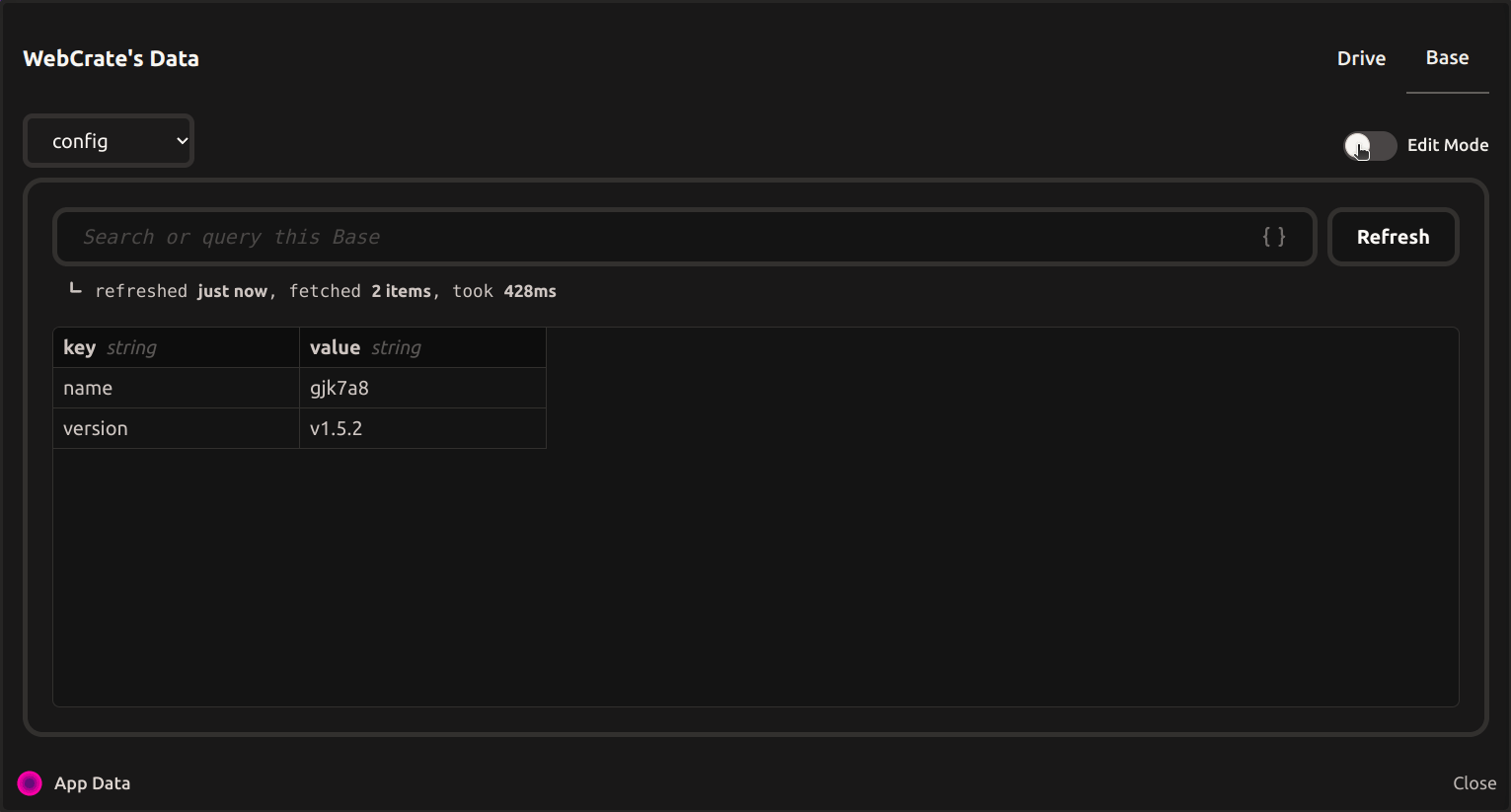
To enable Edit Mode for any Space app, follow these simple steps. First, open an app’s context menu by clicking on the (…) on the app’s tile in your Space Horizon. Then click on the “View Data” button in the context menu, which will open the app’s data modal. Within this modal, you can toggle on the Edit Mode switch to turn on Edit Mode. You will be prompted to confirm that you want to enable Edit Mode. After confirming, you can now edit any Base or Drive for your app. To do so, select the instance you want to edit in the drop-down, and then edit as you want, using the Base or Drive UI.
⚠️ Please be cautious when making changes to your app’s data. Editing an app’s data directly can cause your app to break.
Bug Fixes and Improvements
- Increased the capacity for pushes to support more concurrent builds.
- Fixed a bug that triggered an
internal server errorwhen usingspace push. - Fixed the incorrect hostname issue for Space Apps.
- Fixed an installation error that was caused by Scheduled Actions not working in certain regions.
Thank you for all the valuable feedback — please continue to share your thoughts as we work to build and improve Space.