Runtime Logs
January 10, 2023
Changelog
Features
Runtime Logs
You can now view the logs that Micros output during the handling of a request for your Builder instances as well as all installed apps. Logs help you debug issues with your Micros and apps and give you more detail into what’s happening behind the scenes. They are stored for 14 days and are deleted automatically afterwards.
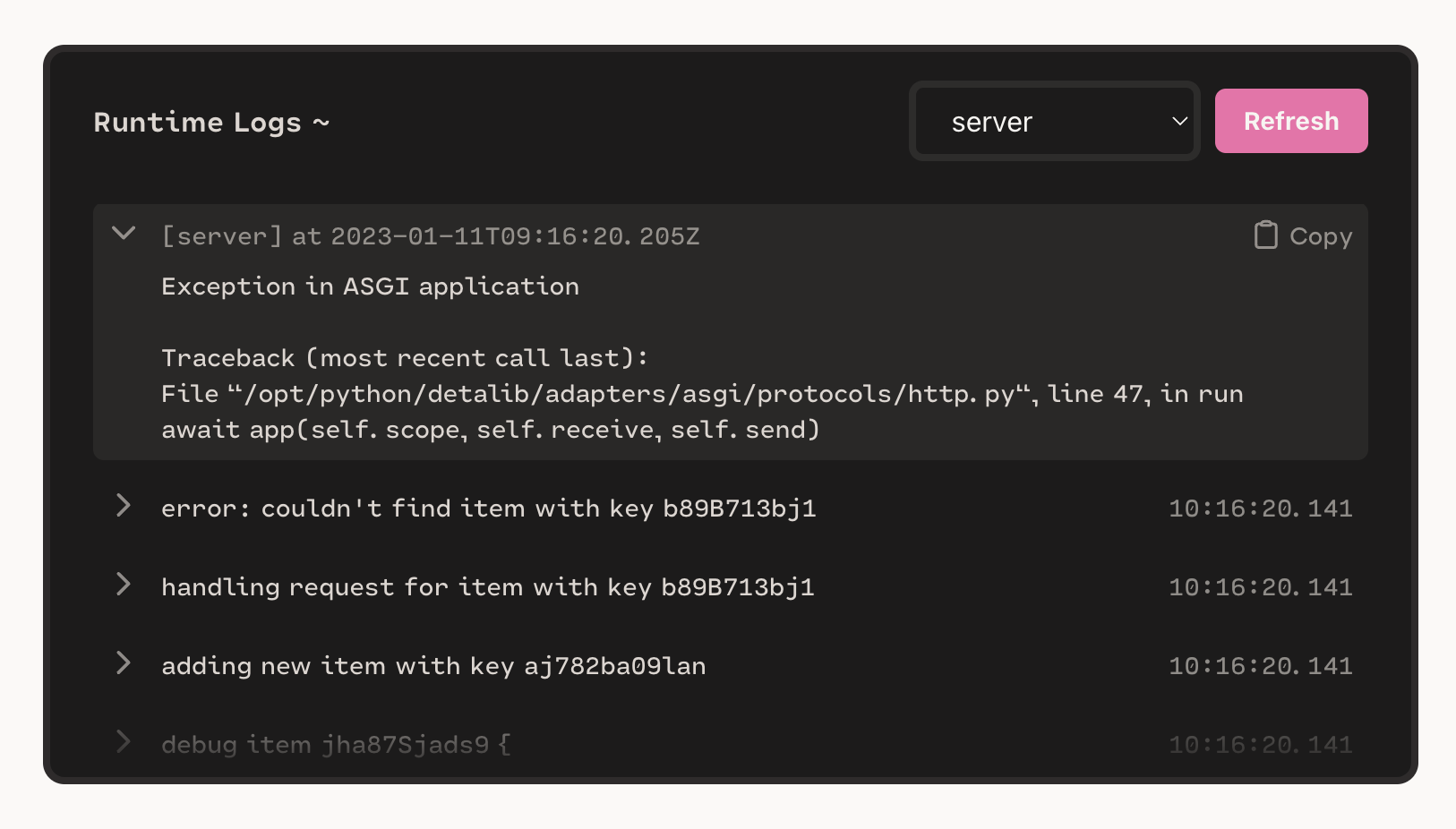
Both stderr and stdout are captured and displayed in the logs. To log something from your Micro or app you can use the native logging functionality of your runtime, for example in Python print() or in Node.js console.log().
To view the logs of a Builder instance, open your app’s Builder project and head to the “Develop” tab. You’ll see a new section called “Runtime Logs” where you can view the logs of your Builder instance sorted by time. You can also filter the logs by a specific Micro using the dropdown or click a log item to expand it.
You can also view the logs of any installed app by clicking on the “View Logs” button in the app’s context menu (…) on your Horizon.
Other changes
- Builder now shows the project configuration for empty projects so you can use Base & Drive without the need to push a Micro
- When editing an apps’s configuration, changed environment variables are now highlighted in the UI
- Added a
tabURL parameter to Builder and Discovery to persist the tab selection between reloads - Added a dark theme to Base UI
Bug Fixes & improvements
- Fixed horizontal scrolling in Base UI
- Fixed text from overflowing on an app’s Discovery page.
- Fixed incorrect ordering of actions in Teletype
- Fix wrong date being shown as the access token expiration
Thanks for being a crucial part in the early stages of Space and for all the great feedback we have received!